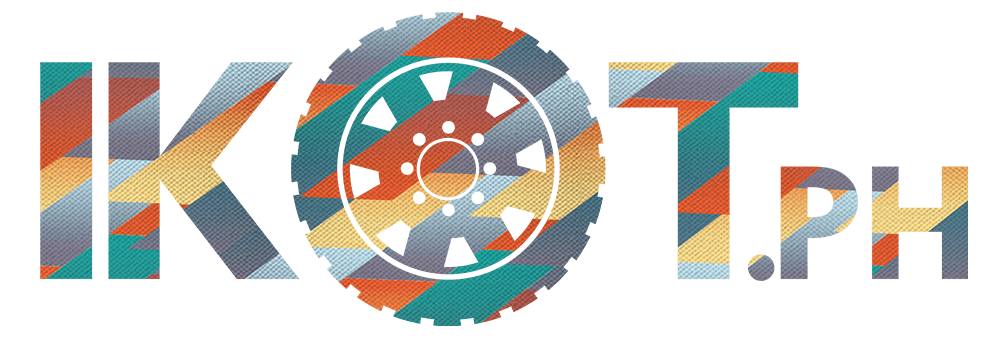This pandemic pulled me out of my routines. I didn’t have to travel to work. We shifted to a dominantly remote working setup. But this also meant that I spent too much time in my room and that boundaries were not set. Since we implemented a semi-flexible setup, the lines between work and rest started to blur.
Along with that change is how my work things started to mix with my personal things. I didn’t have a dedicated workstation at home because I didn’t need it before this. I slowly lost track of time and stuff, and my room just became a chaotic space.
To address clutter, these are some of the steps that I used to make my working experience at home so much better.
SEPARATE YOUR SPACE
Having a physical space tied to your rest area and work area is really helpful in being able to have that boundary of when you’re working and when you’re resting. I ordered a table and started setting up a workstation for myself. This allowed me to have a physical reminder that I’m on “Work-Mode” and when I’m not. This also gave household members visible cues as to when I can be disturbed or not.
As much as possible, don’t work on your bed. When your brain starts associating your bed to work, that might be a reason why you struggle to sleep, even when you’re not really working anymore. The “vibes” of a space is important!
EXPLORE OTHER CUES
For some people, having a dedicated workspace is not possible. Or maybe you really just work better when you’re in bed than when you’re sitting on a desk. To form a boundary, you can explore other cues. You can have “Work-mode” attached to different items, like a laptop table or a notebook and pen you always use that you use ONLY for work. You can also create a “for work only” playlist that gets you pumped up to work and that you keep on while you’re working, and a different playlist to cool down from work. These cues can give your brain that signal that you’re not working anymore and it can relax.
DECLUTTER YOUR MENTAL SPACE
One of my biggest struggles these days is keeping track of time and day. To help with this, I started using my calendar for everything. I use an app to keep my devices in sync and log all engagements, meetings, and deadlines, all in one calendar. This habit ensures that I’m reminded when I have incoming engagements and when I have tasks to finish. I can relax knowing that I’m on top of my schedule, and I know what to move when I’m not feeling well.
HAVE SCREEN BREAKS
We’re not meant to be in front of the screen all the time. It’s actually really damaging to our eyes. To help with this, I keep all my logs on an actual calendar and journal so I have a physical reminder of these things. I also use post-its or pinned notes on my corkboard. Having these non-digital tools give me the opportunity to rest my eyes from screens. The recommendation is that we stay in front of the screen for only 10 hours a day, maximum. Yes, this includes your computer, tablet, phone, and TV. You can also reduce eye strain by looking at something 20 feet away for 20 seconds every 20 minutes. So if it can’t be helped and you need to be in front of the screen for more than 10 hours, try to do the exercise!
Check these things out to see which ones can work for you and which don’t really help as much. It’s important to note that what helps me may not be what helps you, even if we share the experience of having this physical and mental clutter because of the pandemic and shift to working at home. Explore different things and find what’s best for you!